T2Data auto loading to RAM is one featured data recovery solution within DFL-DDP data recovery equipment for WD SMR hard drives. Users can find this data recovery solution within the common WD hdd repair column or disk image settings.
Dolphin DFL users can backup T2data by DFL-WD hdd repair tool or users can extract the T2data from the module 190 within DFL-DDP data recovery equipment.
When the WD SMR hard drives are all sectors 0000 or data area is not accessed, users can try to load the T2data auto to RAM for access to the data.
Here is the video on how to load T2data auto to RAM for WD SMR HDD data recovery

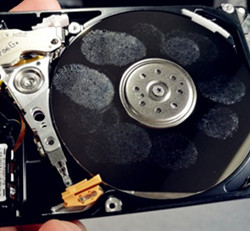







No comments:
Post a Comment