This is one Western Digital dead hard drive data recovery case study for one DFL user in USA. The patient HDD had the original PCB burnt and the hdd didn't power up at all.
HDD model number: WD10EAVS
PCB number: 771537
Family: Kermit
HDD repair tools and Data Recovery equipment used in this case study: DFL-WD hdd firmware repair tool and DFL-DDP data recovery equipment.
Data Recovery Steps:
1, The DFL user had one donor hdd, he made a backup of firmware, rom;
2, Installed donor PCB to patient HDD, load donor ATA modules, enter DFL-WD program, original hdd firmware modules were found and read successfully;
3, Loading module 01 to load module list, loading module dir to RAM;
4, Writing donor modules to patient HDD and firmware restart;
5, Writing original key firmware modules 03, 31, 32, 36, 40, 49, 4A;
6, Firmware restart and the data area could be accessed normally.
Please note: the donor fw need to be from the same family, similar microcode.

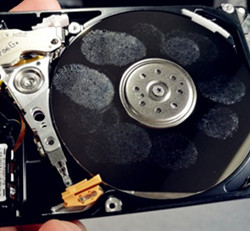







No comments:
Post a Comment