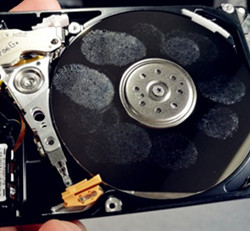We have been told many times by our clean room data recovery engineers they have low success rate on drives with stuck motor and they cannot do much on these difficult cases until they begin to use the spindle replacement tool.
When we received damaged hard drives with stuck or jammed motors, we usually consider using some kind of hdd repair hardware to disassemble the hard drives, remove the heads carefully and then remove the platters of the patient drives to a donor hard drive. Well, this is not easy data recovery work especially when there're multiple platters of over 2 with dumpers between the platters.
We know there're some data recovery tools manufacturers claiming to be able to swap multiple platters with dumpers but few of them can do it with good result and even some of them caused second damage or permanent loss to our customers' data which disappointed and annoyed us a lot. There's one data recovery tools supplier declared their one-by-one platter exchange for jammed-motor drives with dumpers but it seems only their own clean room data recovery engineers are able to use that data recovery technology successfully but none of the rest. Maybe a thousand times' try will make it.
So what to do to increase our data recovery success rate while the traditional data recovery technology for jammed-motor drives failed?
Thanks to HDDsurgery, we got the spindle replacement tool. It's innovatively changing the way of clean room data recovery. It's to replace the jammed spindle instead of head and platter replacement which will be kept in place and alignment for successful data recovery. However, this tool is working so far for a limited drive families: Seagate 7200.11 and 7200.10 and support the following drive models: Read more here on data recovery magazine
Monday, January 30, 2012
Wednesday, January 18, 2012
Data Recovery Cost
Within this article, you are able to learn about different data recovery prices that occur in data recovery field. However, it's just one collection of data recovery prices and there're differences due to the size of the data recovery companies, the data recovery tools and technologies the companies used, the success rate the companies can achieve, the local economy development status, etc.
Data Recovery Services Prices:
* Data recovery cases you can easily handle with data recovery software: 40-120$, $375 to recover data from a 30 GB single hard disk drive running Windows and charges $1,000 for a 500 GB drive;
* For working hard drives, $390.00 regardless of storage capacity or form factor;
* For clicking drives, Service was well priced ($279) but I had to buy a disk from them to return my data on, which brought the total to around $485;
* $1,500.00 total for undetected drives, 30GB data, turnaround time: 2 days; USA;
* 200$ was charged in the initial stage and 1000$ was charged again after the first company failed;
* 600$ paid for head crashed hard drives, fix within 2 days;
* 700$ for motor stuck, 250GB hard drive, 2 days’ fix;
* Head swap cases, 900$, 6 days, 130GB, 95% data was recovered;
* Some big data recovery companies have their window data recovery services cost as 1000$ on average, they can still charge several thousand dollars for physical recovery cases;
* In general, pricing of raid recovery starts from $1500 onwards and will be more as the situations get more complex. If the number of disk elements making up the raid volume is big, users happen to lose the original disk order and strip block size, then it becomes more complicated and time consuming;
* SSD data recovery is mostly more expensive and many SSD data recovery cases are not recoverable right now.
Additional data recovery costs:
* Evaluation. Many firms do not charge for this, while others charge $20-$200.
* Expedited service. Most vendors expect a turnaround of three to seven business days Rush service can run to several thousand dollars.
* The cost of returning a hard drive is sometimes included in the quote.
* Cost of media used to return recovered data to customers. For small amounts of data, customers can supply CDs or a USB computer stick (approximately $15.00). A common option is for customers to supply a portable hard drive ($100-$350) when they send in their hard drives for repair. Recovered data can be obtained via secure online download, which may be the best option for international clients.
* Pick-up and delivery service can cost around $40.00 if a customer is located near the firm.
What is affecting the data recovery prices?
1, Storage media types, sizes, interfaces, etc.
2, Capacity of the drive;
3, Failure types;
4, OS types;
5, Technology access (if you are the only one who can do it, you are the boss);
6, Users’ attempt before sending for recovery;
7, Some special requirement of users (turnaround time, pick-up services, data return method, etc.)
So if you have more data recovery prices information about different data recovery services, please share here, thanks in advance.
Data Recovery Services Prices:
* Data recovery cases you can easily handle with data recovery software: 40-120$, $375 to recover data from a 30 GB single hard disk drive running Windows and charges $1,000 for a 500 GB drive;
* For working hard drives, $390.00 regardless of storage capacity or form factor;
* For clicking drives, Service was well priced ($279) but I had to buy a disk from them to return my data on, which brought the total to around $485;
* $1,500.00 total for undetected drives, 30GB data, turnaround time: 2 days; USA;
* 200$ was charged in the initial stage and 1000$ was charged again after the first company failed;
* 600$ paid for head crashed hard drives, fix within 2 days;
* 700$ for motor stuck, 250GB hard drive, 2 days’ fix;
* Head swap cases, 900$, 6 days, 130GB, 95% data was recovered;
* Some big data recovery companies have their window data recovery services cost as 1000$ on average, they can still charge several thousand dollars for physical recovery cases;
* In general, pricing of raid recovery starts from $1500 onwards and will be more as the situations get more complex. If the number of disk elements making up the raid volume is big, users happen to lose the original disk order and strip block size, then it becomes more complicated and time consuming;
* SSD data recovery is mostly more expensive and many SSD data recovery cases are not recoverable right now.
Additional data recovery costs:
* Evaluation. Many firms do not charge for this, while others charge $20-$200.
* Expedited service. Most vendors expect a turnaround of three to seven business days Rush service can run to several thousand dollars.
* The cost of returning a hard drive is sometimes included in the quote.
* Cost of media used to return recovered data to customers. For small amounts of data, customers can supply CDs or a USB computer stick (approximately $15.00). A common option is for customers to supply a portable hard drive ($100-$350) when they send in their hard drives for repair. Recovered data can be obtained via secure online download, which may be the best option for international clients.
* Pick-up and delivery service can cost around $40.00 if a customer is located near the firm.
What is affecting the data recovery prices?
1, Storage media types, sizes, interfaces, etc.
2, Capacity of the drive;
3, Failure types;
4, OS types;
5, Technology access (if you are the only one who can do it, you are the boss);
6, Users’ attempt before sending for recovery;
7, Some special requirement of users (turnaround time, pick-up services, data return method, etc.)
So if you have more data recovery prices information about different data recovery services, please share here, thanks in advance.
Monday, January 16, 2012
Data Recovery Secrets
Many people are talking about data recovery business and how to succeed in this field. But few of them really understand this field and expected there are some fast methods or universal data recovery tools to do all jobs for them. Actually this is not true and impossible.
Data recovery is a closed field and each person who works in this field has given their time and money to find answer to problems. They are not so willing to share these secrets with other after investing thousands of dollars and hours to find an answer to this problem. I feel the Internet has made data recovery look very simple and anyone can do this job. Yes you will have a successful data recovery department in your work area but it will take time to do this work. Nobody can teach you all there is to know in a few weeks or even a few months. This takes years of training and working in this field.
Even data recovery experts encounter problems each day in their work and they still are searching for answers and trying to find a way to fix some of these problems. Sometimes the problem is not related to their knowledge it is related to the tools and not being able to handle the problems they have encountered. The tools are updated regularly but it is almost impossible to have a solution to a problem we have never seen before.
There are also many data recovery training courses telling you to create you to be data recovery experts, do you trust them? No! We create ourselves data recovery experts! Good data recovery training courses give you the right way and right methods and right materials and right truth.
Data recovery is a closed field and each person who works in this field has given their time and money to find answer to problems. They are not so willing to share these secrets with other after investing thousands of dollars and hours to find an answer to this problem. I feel the Internet has made data recovery look very simple and anyone can do this job. Yes you will have a successful data recovery department in your work area but it will take time to do this work. Nobody can teach you all there is to know in a few weeks or even a few months. This takes years of training and working in this field.
Even data recovery experts encounter problems each day in their work and they still are searching for answers and trying to find a way to fix some of these problems. Sometimes the problem is not related to their knowledge it is related to the tools and not being able to handle the problems they have encountered. The tools are updated regularly but it is almost impossible to have a solution to a problem we have never seen before.
There are also many data recovery training courses telling you to create you to be data recovery experts, do you trust them? No! We create ourselves data recovery experts! Good data recovery training courses give you the right way and right methods and right materials and right truth.
Sunday, January 15, 2012
Look Into Chips on Hard Drive PCB
There're mainly four chips on a hard drive's PCB and this article will give you an general idea of where they are and what they do.
The first chip: The heart chip of one PCB
The heart of PCB is the biggest chip in the middle called Micro Controller Unit or MCU. On modern HDDs MCU usually consists of Central Processor Unit or CPU which makes all calculations and Read/Write channel - special unit which converts analog signals from heads into digital information during read process and encodes digital information into analog signals when drive needs to write. MCU also has IO ports to control everything on PCB and transmit data through SATA interface.
Chip 2: The Memory Chip
The Memory chip is DDR SDRAM memory type chip. Size of the memory defines size of the cache of HDD. Usually you find the size of memory in datasheet of the HDD, theoretically it means HDD has that size of cache but it's not quite true. Because memory logically divided on buffer or cache memory and firmware memory. CPU eats some memory to store some firmware modules and as far as we know only Hitachi/IBM drives show real cache size in data sheets for the other drives you can just guess how big is the real cache size.
Chip 3: VCM(Voice Coil Motor controller) controller chip
This chip is the most power consumption chip on PCB. It controls spindle motor rotation and heads movements. The core of VCM controller can stand working temperature of 100C/212F.
Chip 4: Flash ROM Chip
Flash ROM chip stores part of the drive's firmware. When you apply power on a drive, MCU chip reads content of the flash chip into the memory and starts the code. Without such code the drive wouldn't even spin up. Sometimes there is no flash chip on PCB that means content of the flash located inside MCU.
A million thanks to Data Recovery Salon for sharing such an excellent platform for sharing data recovery knowledge here. I will support you by sharing more of mine.
The first chip: The heart chip of one PCB
The heart of PCB is the biggest chip in the middle called Micro Controller Unit or MCU. On modern HDDs MCU usually consists of Central Processor Unit or CPU which makes all calculations and Read/Write channel - special unit which converts analog signals from heads into digital information during read process and encodes digital information into analog signals when drive needs to write. MCU also has IO ports to control everything on PCB and transmit data through SATA interface.
Chip 2: The Memory Chip
The Memory chip is DDR SDRAM memory type chip. Size of the memory defines size of the cache of HDD. Usually you find the size of memory in datasheet of the HDD, theoretically it means HDD has that size of cache but it's not quite true. Because memory logically divided on buffer or cache memory and firmware memory. CPU eats some memory to store some firmware modules and as far as we know only Hitachi/IBM drives show real cache size in data sheets for the other drives you can just guess how big is the real cache size.
Chip 3: VCM(Voice Coil Motor controller) controller chip
This chip is the most power consumption chip on PCB. It controls spindle motor rotation and heads movements. The core of VCM controller can stand working temperature of 100C/212F.
Chip 4: Flash ROM Chip
Flash ROM chip stores part of the drive's firmware. When you apply power on a drive, MCU chip reads content of the flash chip into the memory and starts the code. Without such code the drive wouldn't even spin up. Sometimes there is no flash chip on PCB that means content of the flash located inside MCU.
A million thanks to Data Recovery Salon for sharing such an excellent platform for sharing data recovery knowledge here. I will support you by sharing more of mine.
Samsung Head Swap Tips-Donor Search
So when you confirm it is physical head damage which requires you to perform the head swap to extract the lost data, the next step is to find a donor head or donor hard drive. What's a donor hard drive for Samsung head swap?
From the old families before Victor, Puma, Verna & etc. ( Max capacity 120Gb, Max Head number 4 ) donor drive for Heads stack has to be chosen by the 4-th symbol on the side sticker which consist from 5 symbols. There are 3 versions of this sticker: xxxAx, xxxRx, xxxSx. 4-th symbol should match on patient and on donor drive, this symbol is responsible for this drive Heads stack manufacturer.
From the families like Palo, Magma, P80M, Delphi and other ( Max capacity 160Gb, Max Head number 4 ) to Poseidon family ( Max capacity 250Gb, Max Head number 4 ), the donor drive could be recognized by other symbols on the top sticker after P/V. There are 2 versions of such sticker: P\V: xS, P\V: xA. As you see the second symbol should be matched. Nowadays this sticker as P/V: xA does not exists on manufactured drives.
There are no symbols/codes responsible for Heads on the HDD stickers for Trident( T133(S)), T166(S), M60(S), M80(S) ) families . But the hard drive manufacturer started to use only "S ( SAE )" heads. So , for this families, the heads stack donor has to belong same family and its heads map should be the same as on patient.
Learn more Samsung data recovery tips here shared by other authors in Data Recovery Salon.
From the old families before Victor, Puma, Verna & etc. ( Max capacity 120Gb, Max Head number 4 ) donor drive for Heads stack has to be chosen by the 4-th symbol on the side sticker which consist from 5 symbols. There are 3 versions of this sticker: xxxAx, xxxRx, xxxSx. 4-th symbol should match on patient and on donor drive, this symbol is responsible for this drive Heads stack manufacturer.
From the families like Palo, Magma, P80M, Delphi and other ( Max capacity 160Gb, Max Head number 4 ) to Poseidon family ( Max capacity 250Gb, Max Head number 4 ), the donor drive could be recognized by other symbols on the top sticker after P/V. There are 2 versions of such sticker: P\V: xS, P\V: xA. As you see the second symbol should be matched. Nowadays this sticker as P/V: xA does not exists on manufactured drives.
There are no symbols/codes responsible for Heads on the HDD stickers for Trident( T133(S)), T166(S), M60(S), M80(S) ) families . But the hard drive manufacturer started to use only "S ( SAE )" heads. So , for this families, the heads stack donor has to belong same family and its heads map should be the same as on patient.
Learn more Samsung data recovery tips here shared by other authors in Data Recovery Salon.
Samsung Hot Swap Guide
Samsung hot swap is one common and important method to repair samsung damaged hard drives. In order to perform one Samsung head swap, you need to find one donor samsung hard drive with donor PCB. TO be a donor drive, the head map and model number require to be the same.
The following are the reference steps for Samsung hotswap:
Step 1: Power on donor. Run the hdd repair tool which support hotswap. Wait until initialization will complete,then put drive to sleep mode;(You can use pc3000 udma)
Step 2: Unscrew the PCB from donor and install it on patient drive. Screw the screws back. And perform recalibration;
Step 3: Wait until the drive will enter ready state, then read the modules from the drive except some "big capacity" log modules;
Step 4: Power off donor PCB and swap it on donor HDA;
Step 5: Write all necessary modules(Look the list below) from patient to donor drive .Then switch drive's Power off/on;
Step 6: Press Sleep and Swap the PCB from donor drive to patient HDA;
Step 7: Screw all the screws and do the recalibration. The patient drive is "hot-swapped", try to access the data on it.
Modules for those families V11P, VICTOR, PUMA, VICTORPLUS, VERNA, VERNALITE:
"UNITABLE"
"SLISTHDR" (except V11P & VICTOR)
"SLIST"
"TLIST"
"ALIST"
Modules for those families PALO, PANGO, VANGOPLUS, VELOCE, RUBICON, P80A, P80M, DELPHI, POSEIDON, CAESAR:
"06 CONFIG"
"10 SLISTHDR"
"11 SLIST"
"12 TLIST"
"13 ALIST"
"5D CONFIG2" (if it exist in modules table)
"62 ALISTHDR" (except PANGO, VANGOPLUS, VELOCE, RUBICON, P80A)
Modules for those TRIDENT, T166(S), STORM2(S166), TRIDENT3(S250):
"05 SRVTBL"
"06 CONFIG"
"0C ARCOTBL"
"0D GEO_TBL"
"10 SLISTHDR"
"11 SLIST"
"12 TLIST"
"13 ALIST"
"17 SRVTBL2"
"18 ARCOTBL2"
"62 ALISTHDR"
"6E 10SOFS"
"71 VFY_PATT"
"80 SCT_DATA"
"9B HSC_RST"
"9C FOD_NRRO"
"9D FOD_HSC"
"9E HSC_DT"
"9F HSC_RST"
"A0 FOD_NRRO"
"A1 FOD_HSC"
"A2 HSC_DT"
"A3 HSC_CYL"
"A4 IN_SITU"
"A7 FOD_HRLR"
"B3 AVSCAN"
For 2.5 Samsung Mango family
After all modules except "OVERLAY" were copied from patient to donor drive and a hot-swap was done - the drive come to ready state and the access to customer data was achieved.
We were using pc3000 UDMA with this method for Samsung hdd repair with high success rate. Read more data recovery tips or get more information about free data recovery tools and solutions on Data Recovery Salon.
The following are the reference steps for Samsung hotswap:
Step 1: Power on donor. Run the hdd repair tool which support hotswap. Wait until initialization will complete,then put drive to sleep mode;(You can use pc3000 udma)
Step 2: Unscrew the PCB from donor and install it on patient drive. Screw the screws back. And perform recalibration;
Step 3: Wait until the drive will enter ready state, then read the modules from the drive except some "big capacity" log modules;
Step 4: Power off donor PCB and swap it on donor HDA;
Step 5: Write all necessary modules(Look the list below) from patient to donor drive .Then switch drive's Power off/on;
Step 6: Press Sleep and Swap the PCB from donor drive to patient HDA;
Step 7: Screw all the screws and do the recalibration. The patient drive is "hot-swapped", try to access the data on it.
Modules for those families V11P, VICTOR, PUMA, VICTORPLUS, VERNA, VERNALITE:
"UNITABLE"
"SLISTHDR" (except V11P & VICTOR)
"SLIST"
"TLIST"
"ALIST"
Modules for those families PALO, PANGO, VANGOPLUS, VELOCE, RUBICON, P80A, P80M, DELPHI, POSEIDON, CAESAR:
"06 CONFIG"
"10 SLISTHDR"
"11 SLIST"
"12 TLIST"
"13 ALIST"
"5D CONFIG2" (if it exist in modules table)
"62 ALISTHDR" (except PANGO, VANGOPLUS, VELOCE, RUBICON, P80A)
Modules for those TRIDENT, T166(S), STORM2(S166), TRIDENT3(S250):
"05 SRVTBL"
"06 CONFIG"
"0C ARCOTBL"
"0D GEO_TBL"
"10 SLISTHDR"
"11 SLIST"
"12 TLIST"
"13 ALIST"
"17 SRVTBL2"
"18 ARCOTBL2"
"62 ALISTHDR"
"6E 10SOFS"
"71 VFY_PATT"
"80 SCT_DATA"
"9B HSC_RST"
"9C FOD_NRRO"
"9D FOD_HSC"
"9E HSC_DT"
"9F HSC_RST"
"A0 FOD_NRRO"
"A1 FOD_HSC"
"A2 HSC_DT"
"A3 HSC_CYL"
"A4 IN_SITU"
"A7 FOD_HRLR"
"B3 AVSCAN"
For 2.5 Samsung Mango family
After all modules except "OVERLAY" were copied from patient to donor drive and a hot-swap was done - the drive come to ready state and the access to customer data was achieved.
We were using pc3000 UDMA with this method for Samsung hdd repair with high success rate. Read more data recovery tips or get more information about free data recovery tools and solutions on Data Recovery Salon.
Subscribe to:
Comments (Atom)