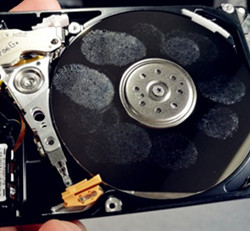Download The Index of DFL-DE User Manual Here and Check the Function List Inside.
DFL-DE has the following three main modules:
Disk Imaging Module
Full disk imaging, partition imaging, data-only imaging, selective head imaging;
File Recovery Module
Selective file recovery, MFT scan for damaged partition recovery, fast file recovery, loading HDD to PC for recovery;
Automatic HDD Repair Module
DFL-DE has been integrated with many automatic hdd repair solutions to common hdd failures of different hdd brands.
(Read what kind of automatic hdd repair solutions have been included in the first version of DFL-DE data recovery tool.)
(Read what kind of automatic hdd repair solutions have been included in the first version of DFL-DE data recovery tool.)
Besides, DFL-DE offers users to scan bad sectors too.
DFL-DE is one portable data recovery tool which can be either used separately or collectively with DFL HDD firmware repair tools to fix damaged hard drives with firmware corruption or physical damage and get the lost data recovered.
Hard Drive Supported
DFL-DE supports disk imaging and data recovery for all SATA and IDE hdd brands whether the Hard drives suffer logical or physical data loss, whether it's accidental deletion, virus attack, accidental clone, format, recycle bin emptied, wrong software or other applications installed, whether it's bad sectors, unstable heads, physical scratches or firmware corruption, you can simply use our DE or a combination of our DE and other DFL data recovery tools to recover the lost data.
Double SATA Interfaces
DFL-DE has built-in double SATA interfaces with independent channels and users can synchronously handles two hard drives' disk imaging and data recovery, users can select channel ATA0 or ATA1. Compared with IDE interfaced data recovery tools, our DE has a higher data transfer speed.
Data Recovery Features
- Data Recovery or disk imaging from faulty drives with bad sectors, unstable heads after head swap, unstable hdd after restoration from firmware failure at a higher success rate than using a similar data recovery tool;
- Higher efficiency and success rate of imaging data by selective heads;
- Data-only image or partition image to enhance the image speed;
- Forward and reverse disk imaging to make sure all possible data is read and got back;
- Forward and reverse scan and direct recovery of corrupted partitions or partitions with bad sectors without spending more time to image first and then run data recovery program;
- MFT Scan when you open the partitions without finding any data inside;
- Head map editing in RAM to get the lost data without swapping single or partially damaged heads;
- Common HDD failure fixing. For example, fixing Samsung Spins up and stop, WD HDD Decryption, Seagate sector access interruptions, Busy, Cap=0, etc.
...
We will release more powerful and unique disk imaging and data recovery features soon and we plan to have this great data recovery tool available to the data recovery market within this month. We are already testing this data recovery tool.
Upgradeable Data Recovery Tools
We offer free but regular upgrade to the data recovery software section of DFL-DE and all of our users can submit their 'New Feature Request' to us and we will take them very seriously and planning the benefit-all data recovery features to our upgrade.
Most Cost-effective Data Recovery Tool
DFL-DE will be the most cost-effective data recovery tool available to the international data recovery market. Some existing users of our tools ask us, ' Are you pushing a revolution within data recovery field because we need better data recovery tools for more reasonable prices?' Our answer to them is 'Yes, we are working hard on it and we believe what you expect will come true soon'!
Quality Guarantee of Our DFL-DE
We offer 1 year quality guarantee to all our data recovery tools and hdd repair tools. If the tools are malfunctioning by itself within 1 year, you can ship it back to us for a new one exchange. We will bear the shipping cost shipping the new one to you.
You are welcome to get more details about this data recovery tool by emailing to sales@dolphindatalab.com.