Friday, February 24, 2012
Data Recovery From Seagate 7200.11 Hard Drive With Bad Sectors
Mr. Wawas Ali just shared Data recovery Salon with one of his new data recovery case in his own data recovery lab. This is one data recovery video by Screen Recorder and we think it might be interesting to some of our readers. Anyway, he has included this video in his data recovery video packages and it's premium data recovery video.
About This Data Recovery Video
This data recovery video is to fix one Seagate 7200.11 hard drive with bad sectors. The patient hard drive received from his client is in busy status and Mr. Ali used Seagate doctor to diagnose the hard drive and found there're bad sectors in the first 54mb of the HDD. The partitions cannot be displayed in Windows mode but displayed in DOS mode.
When you scan this hdd by vectoria, it showed bad sectors from 54 mb to onwards and some time it lost the detection. Besides, it showed partition for some time and whenever you clicked the partition the hdd lost detection. It is the major problem in 7200.11 series hdd.
Mr. Ali has recorded the whole process to fix this kind of common problems of Seagate 7200.11 failures using screen recorder and explained in a word document in his data recovery video. The data recovery tools he used are: hd doctor for seagate , data recovery software-file scavenger(this software will be also included in his data recovery vedio package to be sent to customers), vectorio or hdat2, smart fdisk for dos.
If you are interested in Mr. Ali's data recovery video package, please visit the data recovery store.
Subscribe to:
Post Comments (Atom)

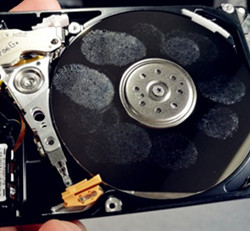







No comments:
Post a Comment