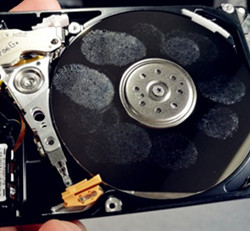How to recover lost data from WD WD20SDZW, WD20SPZX and
WD WD20SMZW hard drives? Many data recovery engineers have this kind of cases but none of them are able to get the cases fixed due to the main chip lock.
WD WD20SPZX SATA PCB: 2060-800065
Saturday, December 29, 2018
WD10SPZX-00Z10T0 or WD10SPZX-75Z10T0 Data Recovery Steps
To recover lost data from WD10SPZX hard drives with PCB number of 2060-800066 or 2060-800069, users need to have one unlocked PCB to access the ROM and SA.
This is one data recovery PCB specially designed to recover lost data from new WD hard drives with PCB number 2060-800066 (SATA) and 2060-800069 (USB). These drives have main chip lock and it’s not possible to read or write the ROM and access to SA by any firmware repair tools.
Now it is possible to recover these drives!
This is one data recovery PCB specially designed to recover lost data from new WD hard drives with PCB number 2060-800066 (SATA) and 2060-800069 (USB). These drives have main chip lock and it’s not possible to read or write the ROM and access to SA by any firmware repair tools.
Now it is possible to recover these drives!
Tuesday, June 5, 2018
WD My Passport 1TB Data Recovery
I have an external HDD WD My Passport 1TB and I can't access the drive is show an error can not be accessed and is show to format drive and first I want to recover the all files storage on HDD, i tried a lot of method with cmd chkdsk /r , and it show F: is not accessible Access is denied. and after request to format drive.
What is the solution for access the drive and recovery the files?
Answer:
This drive has two possible failures: bad sectors; common firmware failures. Mostly this drive has bad sectors in the booting section and require some special tools, users can try some data recovery software first such as R-studio, DMDE, etc.
If the data recovery software solutions don't work, need to use professional data recovery hardware tools such as the DFL-URE data recovery tool, users just simply connects the USB hard drives to the URE, users can see all the lost data directly.
Here is one video how the DFL-URE is used to recover the USB hard drives:
What is the solution for access the drive and recovery the files?
Answer:
This drive has two possible failures: bad sectors; common firmware failures. Mostly this drive has bad sectors in the booting section and require some special tools, users can try some data recovery software first such as R-studio, DMDE, etc.
If the data recovery software solutions don't work, need to use professional data recovery hardware tools such as the DFL-URE data recovery tool, users just simply connects the USB hard drives to the URE, users can see all the lost data directly.
Here is one video how the DFL-URE is used to recover the USB hard drives:
Friday, June 1, 2018
How to Remove WD Smartware Password
The only solutions we see working is the one from Dolphin Data Lab.
They have shown us the following steps to use to recover data from smartware password protected hard drives:
Step 1: Edit and write ROM to PCB;
Step 2: Access SA and backup firmware modules;
Step 3: Fix the common slow initialization problem with DFL-SRP WD;
Step 4: Edit firmware modules to remove smartware password;
Step 5: Scan and find encrypted hidden data using EnCase software tool.
Original case details here: https://www.dolphindatalab.com/wd5000lmcw-11t31s1-my-passport-smartware-forensic-data-recovery-case/
They have shown us the following steps to use to recover data from smartware password protected hard drives:
Step 1: Edit and write ROM to PCB;
Step 2: Access SA and backup firmware modules;
Step 3: Fix the common slow initialization problem with DFL-SRP WD;
Step 4: Edit firmware modules to remove smartware password;
Step 5: Scan and find encrypted hidden data using EnCase software tool.
Original case details here: https://www.dolphindatalab.com/wd5000lmcw-11t31s1-my-passport-smartware-forensic-data-recovery-case/
How to Swap Heads for WD SLIM Hard Drives
When the WD SLIM hard drives are physicallly damaged with clicking noises, users need to open hard drives in clean room and swap the heads.

Here is the video on how to swap heads for WD SLIM hard drives: https://youtu.be/1dxtDLWzCrI
The excellent head replacement tool used in the video is called WD Slim HDD Head Comb Suite.Advanced

Here is the video on how to swap heads for WD SLIM hard drives: https://youtu.be/1dxtDLWzCrI
The excellent head replacement tool used in the video is called WD Slim HDD Head Comb Suite.Advanced
How to swap heads for ST1000LM035 ST2000LM007 ST2000LM015
This is one universal and perfect head replacement tool for Seagate LM SLIM hard drives and users can watch the video here on how to swap the heads for ST500LM030, ST1000LM035, ST2000LM007, ST2000LM015, ST2000LM009, ST2000LM010, ST1000LM037, ST1000LM038, ST1000LM048: https://youtu.be/VUJfBYa2dI8
Users can order the universal Seagate LM SLIM Head replacement tool here.
Users can order the universal Seagate LM SLIM Head replacement tool here.
Subscribe to:
Comments (Atom)