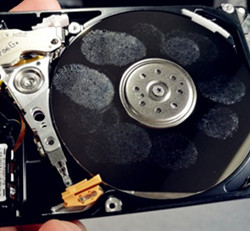In Data recovery field, we often meet with problem of
hard drive clicking, sometimes described as a repeating tick tick tick type of ticking sound. If you hear this kind of Clicking noise, This means your hard drive suffers from physical damage. If you use a S.M.A.R.T enabled disk, you may see a warning of a imminent disk failure when you power up your computer. you’d better
turn off your computer immediately and find some professional persons who can help you. Otherwise, the data in your computer is at the risk of Loss. The following can be the possible reasons for these clicking noises:
1, Bad sectors
Bad sectors are areas of the hard disk that become unreadable. The clicking sound happens when the head attempts to read from the same area of disk multiple times due to failed attempts. This can also occur when the head is unable to calibrate with the media servo tracks due to the gradual weakening of the magnetic domains on the platter that causes the drive to reset continuously. If the conditions of the disk is not too bad, a standard process is to perform a disk surface scan. This helps to mark all bad sectors and prevent your system from writing new data on the damaged areas of the disk.
2, Head Crash
This is a physical damage of the disk platter when the head of a hard disk scratches the surface of the disk. The grinding sound is therefore observed when this occurs. Firstly, turn off your computer and do not attempt to power it up. Consult a data recovery firm immediately and avoid dismantling the disk to repair the problem yourself. Operating without the correct tools and a clean environment can result in further extensive damage which complicates the recovery process.
3, Mechanical Faults
Sometimes these sounds can be a result of a defective spindle, Read Write head or loose omponents. If you are still able to access data on the disk, you are strongly advised to backup all your data immediately. Your disk is close to demise. If your disk stops spinning after a period of clicking sound, you may wish to send your disk to a reputable data recovery firm to recover your data.
4, Virtual Memory Paging
When your physical memory is full, the drive may perform numerous virtual memory paging at the same time maintaining the system’s operation. This will result in excessive disk activity. To deal with this problem you can increase the physical memory by adding more RAM into your computer or use a secondary hard disk to contain the swap files.
Clicking sound and whirring sound
Whirring sound happens in the hard disk drive when it searches for a file which is heavily fragmented. This is caused by the spinning platters as the read-write heads zoom back and forth to access the sectors where the data is stored. It is important to distinguish the whirling sound from the clicking sound. This whirring sound can be reduced by periodically defragmenting your hard drive. Defragmenting reorganizes the scattered data on the hard drive to make files and programs run faster. It relocates the commonly accessed files to the beginning of the hard disk where data can load at a faster rate.